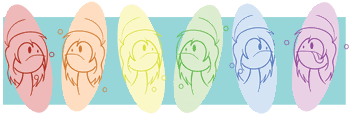Okay so, I'm sure this is slightly n00bish but I've been trying to figure it out and just can't XD;
Whats the coding to center/set up columns of your pets treasure? I really like how it's done on the treasure editor page, with the four columns but for the life of me I can't find the code to do it (I've seen a few pet profiles do it)
Can someone help me? XD; It's been ages since I coded
Coding help
-
Foghawk
- Posts: 369
- Joined: 03 Jun 2007 08:58 pm
- Human Avatar: 254768
- Location: a narrow dusty room
- Contact:
Re: Coding help
Put this in your pet description:
There are ways to center a left-over item at the bottom but you probably don't need them so.
Code: Select all
<style type="text/css">
#pet_treasure {
width: 256px; /*or however wide you need for your columns to fit*/
margin: auto;
text-align: center; /*if you want the header centered as well*/
}
</style>
Re: Coding help
Oh god thank you <3
On a related note (sorry I seem to be asking so much XD) do you happen to have the codes that get rid of/modify the pet treasures/pet friends text?
Oh derp I just figured it out XD Thank you anyway for your help!!
On a related note (sorry I seem to be asking so much XD) do you happen to have the codes that get rid of/modify the pet treasures/pet friends text?
Oh derp I just figured it out XD Thank you anyway for your help!!
-
Foghawk
- Posts: 369
- Joined: 03 Jun 2007 08:58 pm
- Human Avatar: 254768
- Location: a narrow dusty room
- Contact:
Re: Coding help
Code: Select all
#pet_treasure h2, #pet_friends h2 { display: none; }
Code: Select all
#pet_treasure {
padding-top: HEIGHT_OF_IMAGEpx;
background-origin: padding;
background-position: top center;
background-repeat: no-repeat;
background-image: url(IMAGE_URL);
}

Who is online
Users browsing this forum: No registered users and 39 guests