Pet Headshots
-
AngharadTy
- Zombie Queen
- Posts: 5251
- Joined: 08 Jan 2006 05:20 am
- Gender: Female
- Human Avatar: 89833
- Location: Tyland
- Contact:
Pet Headshots
There's a new feature if you go to your Pets page; you can now edit headshots.
Currently, your active pet shows up when anyone hovers over your username. Also, if you have the default pets section on your profile, that's changed to show headshots instead of 100x100 miniatures of your pets.
It hasn't been posted in the news yet, and they have some glitches to sort through (most of the pets I tried editing headshots for didn't save where I wanted them to).
I would really like this if it wasn't just my active pet that showed up (I make my own pet buttons). As it is, I'm not really thrilled. I was pretty excited at first, but this limitation kills it for me. Maybe it'll be expanded to more features, but right now.... =\ My active pet has an overlay, and the headshot just isn't her. (Not that it'll save where I want it to anyway.)
Currently, your active pet shows up when anyone hovers over your username. Also, if you have the default pets section on your profile, that's changed to show headshots instead of 100x100 miniatures of your pets.
It hasn't been posted in the news yet, and they have some glitches to sort through (most of the pets I tried editing headshots for didn't save where I wanted them to).
I would really like this if it wasn't just my active pet that showed up (I make my own pet buttons). As it is, I'm not really thrilled. I was pretty excited at first, but this limitation kills it for me. Maybe it'll be expanded to more features, but right now.... =\ My active pet has an overlay, and the headshot just isn't her. (Not that it'll save where I want it to anyway.)
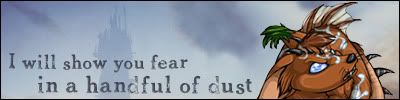

-
TCStarwind
- Posts: 1119
- Joined: 26 Jul 2008 09:56 am
- Gender: Female
- Human Avatar: 99635
- Location: USA
- Contact:
Re: Pet Headshots
I noticed this earlier. I've only changed two of my pet's headshots, but they seemed to be working for me. It's a neat feature, I guess. I like that it's being used for userpages, too. I'd just like the option to take off my pet's names (they're not links, either) and just have images.
Edit: I take that back. I am having problems. Same as yours. Works fine on some pets, not at all on others. :<
Same as yours. Works fine on some pets, not at all on others. :<
Edit: I take that back. I am having problems.
-
Officer 1BDI
- Posts: 1641
- Joined: 16 Jan 2007 10:14 pm
- Gender: Female
- Human Avatar: 150891
Re: Pet Headshots
I'd like this better if I could use my pet's overlay rather than their default image.  But it's still a nifty feature.
But it's still a nifty feature.
Re: Pet Headshots
This has had hilarious results on my generic profile page. It comes mostly from trying to figure out which body part is actually featured. I don't like it though, and that means I will have to edit my pets box to show their full bodies again, I think. I have my pets because I like their art and want to look it. All of it.
Re: Pet Headshots
Eh...I'll wait until they get all the kinks worked out before passing judgement. I can only edit about half of mine. =\
-
Jessi
- Posts: 3412
- Joined: 09 Mar 2006 06:29 pm
- Human Avatar: 155904
- Location: Seattle, Washington
- Contact:
Re: Pet Headshots
This is actually based off a suggestion that was made so we could have our pets displayed under our HAs on the forums. The reason they're not doing overlays is at least for now, it's just way too much work and trouble to code and set. Either way, I'm going to love it when the feature to have our pet on the forum with us is introduced (assuming it is xD It hasn't been officially announced or anything). Having the original Glade Popoko there won't be as fun as Leif's overlay, but I'll still like it xD
-
Wingsrising
- Posts: 2682
- Joined: 18 Jan 2006 09:31 pm
- Gender: Female
- Human Avatar: 157670
- Location: Iowa, USA, trying to stay warm
Re: Pet Headshots
All of mine were butt-shots instead of headshots until I change them (and 3 of the 10 didn't change properly).
Anyone know how I can get the full pet art, and my one overlay, back on my profile?
Anyone know how I can get the full pet art, and my one overlay, back on my profile?

-
Alicorn
- Posts: 1247
- Joined: 25 Oct 2006 04:06 am
- Gender: Female
- Human Avatar: 160932
- Location: Over there somewhere
Re: Pet Headshots
I quiet like it! I've been having fun doing headshots for my pets. Now like others they didn't wall work for me. I did get the ones that didn't want to stay where I put them to stay in a half decent place, by sticking to the middle of the picture.
I do like the head shots showing on the profile. Though I do think they should make it an option if you want the full body or the head shot. And I'm with others on having an option to pick which pet is shown in it without changing your active pet. I change my active pet all the time so I don't have a problem with it but it'll be nice for others that don't.
So hopefully the kinks can be worked out soon. I can't wait to see what else they have planned for this. ^-^
I do like the head shots showing on the profile. Though I do think they should make it an option if you want the full body or the head shot. And I'm with others on having an option to pick which pet is shown in it without changing your active pet. I change my active pet all the time so I don't have a problem with it but it'll be nice for others that don't.
So hopefully the kinks can be worked out soon. I can't wait to see what else they have planned for this. ^-^

Sig/Av by: thelonetiel
-
Usul_Princess
- Posts: 1191
- Joined: 03 Mar 2006 12:19 am
- Gender: Female
- Location: Mars
Re: Pet Headshots
Wingsrising wrote:All of mine were butt-shots instead of headshots until I change them (and 3 of the 10 didn't change properly).
Anyone know how I can get the full pet art, and my one overlay, back on my profile?
Quite a few of mine were too (6/18 butts to be exact). My profile is a default layout, and the thumbnails are all off-center. I'd like the layout back to normal as well, but I'm sure they'll release coding to revert back to the full-body image.
In theory, it's a nice idea. But yeah, not being able to control what body part is displayed is annoying.
-
Foghawk
- Posts: 369
- Joined: 03 Jun 2007 08:58 pm
- Human Avatar: 254768
- Location: a narrow dusty room
- Contact:
Re: Pet Headshots
This is just silly. The pet art is designed to fill the box it's in; clipping out a tiny portion is rarely, if ever, going to look good.
Here's some CSS I whipped up to fix profile pages:
Here's some CSS I whipped up to fix profile pages:
- Spoiler: open/close
Last edited by Foghawk on 11 Nov 2010 03:49 am, edited 1 time in total.

-
AngharadTy
- Zombie Queen
- Posts: 5251
- Joined: 08 Jan 2006 05:20 am
- Gender: Female
- Human Avatar: 89833
- Location: Tyland
- Contact:
Re: Pet Headshots
You can apparently now choose whether you want old full images or headshots on your profile.
Don't think anything's changed with headshots other than that. Although it looks like they're tweaking how things are arranged when you hover over a username. I hate it. I'm going away now and hoping it looks less awful when I get back.
Don't think anything's changed with headshots other than that. Although it looks like they're tweaking how things are arranged when you hover over a username. I hate it. I'm going away now and hoping it looks less awful when I get back.
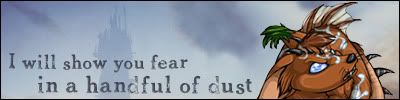

-
Wingsrising
- Posts: 2682
- Joined: 18 Jan 2006 09:31 pm
- Gender: Female
- Human Avatar: 157670
- Location: Iowa, USA, trying to stay warm
Re: Pet Headshots
Yay! I have my full-body pets back... but my overlay still isn't working (except for throwing off the spacing beneath the pet it's on for no apparent reason).
Also, the headshots that were OK before are now not working, either.
So far I'm not digging this change. OK in principle, not working for me in practice.
Also, the headshots that were OK before are now not working, either.
So far I'm not digging this change. OK in principle, not working for me in practice.

Re: Pet Headshots
All my pets keep getting buttshots instead of headshots  I won't touch anything until I know it's fixed.
I won't touch anything until I know it's fixed.
derp
-
Seerow
- Posts: 2793
- Joined: 19 Jan 2006 08:47 pm
- Gender: Female
- Human Avatar: 155383
- Location: Mystery Island
- Contact:
Re: Pet Headshots
I think this is a neat concept, but yet again I think it should have been at least somewhat functional before being released. I've tried using this on several of my pets and it never saves the headshot where it's supposed to. It's been several days now, I figured it would have been fixed already.
Wanna donate towards my drink gallery, the Golden Goblet.
Who is online
Users browsing this forum: No registered users and 21 guests



