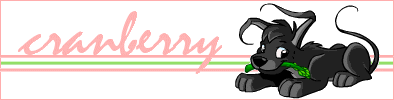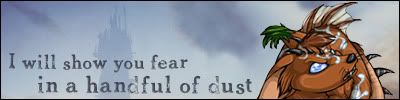Sorry for the double post, but it's been a couple days and I'm adding a bunch of info. I got my estimate from the shop today. Here are the specs:
Custom System - Gaming System w/ 23" LCD Monitor
NZXT M59 Classic Series - Mid Tower Case (no PS) - 2x 120mm Case Fans,
Bottom Mount Power Supply
Enermax 500W Tomahawk Power Supply (highly reliable and stable)
AMD Phenom II X4 965 Black Edition Quad Core Processor AM3 3.4Ghz 8Mb
Cache 140Watts 45nm Retail Box CPU
Gigabyte GA-MA785GT-UD3H AMD785G ATX AM3 2PCI-E DDR3 Video
Sound GLAN CrossFireX HDMI Motherboard
(2) Kingston 4GB DDR3 1333Mhz Kit (2x 2GB DDR3 1333Mhz RAM) (8GB Total
Memory)
Western Digital 1TB 3.5' SATA2 7200rpm Hard Drive
Sapphire Radeon HD5750 PCI-E 1G DDR5 PCIe (HD/DP/2DVI) Video Card
LG GBC-H20L SATA Black 6X BD-R/2X BD-RE BLU-RAY Reader 16X
DVD+RW/-RW OEM
Windows 7 Home Premium 64-Bit (OEM)
Corel Word Perfect X4 Office Suite (Wordprocessor, Spreadsheet, Presentation) -
OEM (free)
Logitech Internet 350 Desktop Keyboard/Mouse (USB)
LG W2343T-PF 23" Wide LCD - 5ms, 30000:1 Contrast
In Store Setup of Desktop (included in price) - Setup system. Install drivers and
updates. Configure with software. Install Antivirus and any other included
software or purchased software. ($100 value)
2 Years Parts and Labor Warranty against manufacturers defects.
The total cost, with taxes and labor and everything, is $1,963.64. That's in Canadian dollars... which actually means it's very close to what it would cost in USD right now anyway, so nevermind.

That's about what I was expecting (I set a limit of $2000 for myself), so that's all right. However, that doesn't include the sound card, which he assures me I don't need but which (upon further review-reading) I do actually want. He says he can get it for $239.99 plus taxes (ouch), but I found an online seller that I could get it from for $202.65
including taxes and shipping... I wonder if it's worth it.
Any comments/suggestions? All I can think of right off the top of my head is that the case has a side fan, which I don't really like (I guess he couldn't get the case I wanted, or maybe didn't like it -- I'll have to ask him about that), and I'm not sure I want such a large monitor (my LCD HDTV is only 22 inches and will be sitting close to this monitor. I don't want it to feel inferior, haha).