Keyboard dilemma: Updated Building New PC
Keyboard dilemma: Updated Building New PC
I'm in the process of finally acquiring a new pc. A twelve-year-old pc just can't cut it any more for what I want it to do. I bought a shiny new pink netbook to have something to use while I'm constructing my future tower, but In the mean time I'm testing out new keyboards. I don't exactly need a new keyboard. If I did, I could probably find one in the trash somewhere that would be perfectly functional, but I want a new one. Anyway, I'm starting with peripherals and I've narrowed it down to two keyboards, and now have them both in my possession for testing. There's the wireless, solar powered Logitech k750. It's quiet and easy to type on and the black and white color scheme even matches my monitor. I thought it might be weird typing on a laptop style keyboard, but I haven't really noticed or tested a difference in my typing speed. Then there's the Das Keyboard Model S Ultimate. It's much more like the keyboards I've been using for well...nearly all of my life and I'd say it's obviously the "better" keyboard. But I'm not sure if it's $70 better. Or if the bulkiness and wire is better, or if it even looks better even though it's better than the vast majority of the ones I've looked at.
Basically, I wrote this post just to have something else to write while I test these out before my 30-day return period is up since most of what I do nowadays on the internet involves clicking and reading textbooks online. I am also procrastinating. I'm sick of Java and Mysql.
If anyone's curious, I type about 55 wpm more or less depending on content and whether I get to backspace all my errors. I'm pretty sure that if I can find some program to practice how not to type like a crazy person, I'm just now getting away from capslock for capitals, I may be able to get up to 75-80 wpm. What about you guys? And feel free to just pick a keyboard you think I should use for whatever reason.
Basically, I wrote this post just to have something else to write while I test these out before my 30-day return period is up since most of what I do nowadays on the internet involves clicking and reading textbooks online. I am also procrastinating. I'm sick of Java and Mysql.
If anyone's curious, I type about 55 wpm more or less depending on content and whether I get to backspace all my errors. I'm pretty sure that if I can find some program to practice how not to type like a crazy person, I'm just now getting away from capslock for capitals, I may be able to get up to 75-80 wpm. What about you guys? And feel free to just pick a keyboard you think I should use for whatever reason.
Re: Keyboard dilemma and WPM
There's pretty much only one type of keyboard I can stand typing on, and it's this one. Which I'm pretty positive is this Dell keyboard that is worth no more than $6.49. Standard and cheap, great for when I spill my drink in it and have to quickly buy another one (it happens). My mom and bro have these fancy shmancy light-up keyboards with tons of extra keys that're supposed to be shortcuts, but they never program them. I hate those types of keyboards; it's difficult to get my hands in the proper position much less play an MMO because I'm always hitting the useless extra keys. Those ones don't look like they have extras so I'm sure they're fine. It would be nice to have a less noisy keyboard.
When I had a clerical job interview last year I said I typed 100 wpm just to be safe, but on the test they gave me I got 150. Mwahahaha. They hired some chick who probably typed 30 wpm but had a degree or some previous job or something, like most of the other ladies in the office. whatevs.
When I had a clerical job interview last year I said I typed 100 wpm just to be safe, but on the test they gave me I got 150. Mwahahaha. They hired some chick who probably typed 30 wpm but had a degree or some previous job or something, like most of the other ladies in the office. whatevs.
Re: Keyboard dilemma and WPM
That's just plain ridiculous, both their lack of sense in not hiring you and you being able to type that fast. I'd hire you to type for me if I could. I can't remember who it was we had on the NC TeamSpeak or Ventrilo, way way back in the day, who was dubbed Fingers of Thunder, THUNDER, because we could hear her keys loud and clear. Was it you? I'm pretty sure the Das is very loud, at least compared to the free clicky keyboard I got with my Alienware pc, 12 years ago. Even though I plan to/have played games requiring some sort of voice chat, all I ever do is listen and the sound itself doesn't bother me. I don't use shortcuts either and the lights would get on my nerves after a while, no matter how pretty. I remember thinking that I'd never get over that red light gently peeking through the scroll wheel on my mouse. Luckily, I solved that by filling it up with crud.
-
AngharadTy
- Zombie Queen
- Posts: 5251
- Joined: 08 Jan 2006 05:20 am
- Gender: Female
- Human Avatar: 89833
- Location: Tyland
- Contact:
Re: Keyboard dilemma and WPM
That was Enriana. Her keyboard is still legendary.
I have a logitech keyboard that lights up. It doesn't have many extra buttons--just volume--but there's a function button for the F keys that gives them extra uses. Which I actually use. So it's worth it to me. And now that I've been using it for a few weeks, it's bizarre to type on a keyboard that isn't lit up. I like it! So pretty! It's slightly harder to type on than a laptop-style keyboard, but it's not so bad that I can't use it. (I have weak hands, I dunno. I get recurring tendonitis so I baby them.)
Of your two choices, I pick the logitech one. I'm really pleased with mine.
I have a logitech keyboard that lights up. It doesn't have many extra buttons--just volume--but there's a function button for the F keys that gives them extra uses. Which I actually use. So it's worth it to me. And now that I've been using it for a few weeks, it's bizarre to type on a keyboard that isn't lit up. I like it! So pretty! It's slightly harder to type on than a laptop-style keyboard, but it's not so bad that I can't use it. (I have weak hands, I dunno. I get recurring tendonitis so I baby them.)
Of your two choices, I pick the logitech one. I'm really pleased with mine.
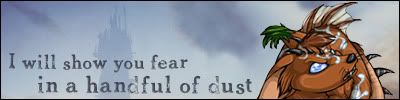

-
Wingsrising
- Posts: 2682
- Joined: 18 Jan 2006 09:31 pm
- Gender: Female
- Human Avatar: 157670
- Location: Iowa, USA, trying to stay warm
Re: Keyboard dilemma and WPM
I hate chicklet-style keys (that was one of the deciding factors in what laptop I bought... yay clicky Thinkpad keyboard. On the other hand, I like cordless keyboards. I can move them to make room to eat on my keyboard tray while I surf the Internet. That's handy. Also, one of my cats destroys cords, so I'm almost always better off with cordless anything.
Basically this is a pointless post just so I can point out that when I saw this topic my first thought was, "Wait, Subeta has a Keyboard Dillema? What color is Keyboard?"
Basically this is a pointless post just so I can point out that when I saw this topic my first thought was, "Wait, Subeta has a Keyboard Dillema? What color is Keyboard?"

-
Joey
- Secret Ninja Mod
- Posts: 1382
- Joined: 19 Jan 2006 03:42 am
- Gender: Female
- Human Avatar: 166931
- Location: Rose Town, Johto
- Contact:
Re: Keyboard dilemma and WPM
I'm without a desktop while I'm in college, so it's all laptop keyboards for me. I must say, I really miss having a number key pad thing. Sure I have them on function, but it's not the same :( Anyway, I voted for the cordless, since I always had trouble with the cord on my old one.
I'm not sure what my WPM would be, since I always slow down when I think about it. Same thing with touch typing, if I think about it I can't do it anymore. I wonder if there's a way to do a secret WPM test...
I'm not sure what my WPM would be, since I always slow down when I think about it. Same thing with touch typing, if I think about it I can't do it anymore. I wonder if there's a way to do a secret WPM test...
-
Cranberry
- Posts: 1871
- Joined: 30 Jan 2006 10:04 am
- Gender: Female
- Human Avatar: 183848
- Location: Canada
Re: Keyboard dilemma and WPM
Das keyboards are among the best if you like that clicky feel. I read a lot of reviews when choosing a new board, and lots of gamers and professional writers love them.
I have this, which is the same idea as the Das board (tactile mechanical keyswitches) and also well-reviewed. I love the backlighting (it has seven brightness levels ranging from very faint to pleasantly bright in even a well-lit room to practically blinding, and the lights can also be turned off entirely), but if backlighting's not your thing, you should be good with the Das. I paid just under $200 for this thing and it was worth it, trust me. I love the clicky feel; I make fewer mistakes on this kind of board when typing, and the letters on the keys are big and easy to read.
I have this, which is the same idea as the Das board (tactile mechanical keyswitches) and also well-reviewed. I love the backlighting (it has seven brightness levels ranging from very faint to pleasantly bright in even a well-lit room to practically blinding, and the lights can also be turned off entirely), but if backlighting's not your thing, you should be good with the Das. I paid just under $200 for this thing and it was worth it, trust me. I love the clicky feel; I make fewer mistakes on this kind of board when typing, and the letters on the keys are big and easy to read.
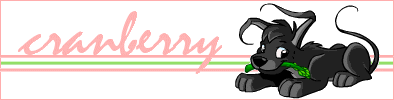
-
Jazzy
- Devil's Advocate
- Posts: 2038
- Joined: 04 Jan 2006 06:06 pm
- Gender: Female
- Location: a g-orbital
- Contact:
Re: Keyboard dilemma and WPM
If you want clicky and cheap, you can probably get hold of a second hand IBM Model M or similar. I personally find them a bit too loud and clicky (I love my Macbook's keyboard) but I believe Miguel is pretty happy with his.
Re: Keyboard dilemma and WPM
*clank* *creak* Did someone summon me?
Ooh, computer hardware thread. This is a topic I feel quite strongly about, forgive me if this comes off a bit ranty or preachy:
The three things worth spending the most money on are the keyboard, monitor, and mouse (and for me, in that order). They are what you are touching/watching for long periods of time, and a keyboard you don't like will make your fingers ache, which is bad in the long-term (playing computer games all day for an entire bank holiday weekend on a good keyboard makes my fingers ache, but enough about my Easter ). Therefore, I'd suggest go with whichever feels most comfortable to type on, pretty much regardless of the cost.
). Therefore, I'd suggest go with whichever feels most comfortable to type on, pretty much regardless of the cost.
For regular use, I love my chiclet keyboard on my macbook. It's easy to discern the keys tactile...ly because of the gaps, and the low-movement of the laptop keyboard makes it good for extended periods of typing, minimising finger movement. In the lab at work we have a big shiny iMac with the current wired USB Mac keyboard, which is basically the same keyboard, and it's just as good. However, for Windows use, the swapped positions of alt and command would probably be an annoyance though.
Personally, I don't like wireless keyboards AT ALL (Bluetooth excepted, that's different) - I find they lag too much and sometimes glitch, based on using pretty cheap wireless keyboards admittedly. So I'll still use a wired keyboard on my desktop computer, because I don't tend to want to move it too far anyway!
Tactile response is pretty important - I also dislike rubber membrane keyboards, as I like a nice positive 'tap' when the key actuator moves. Mostly I like this for gaming, where if I feel like the key has pressed and it hasn't electricailly connected, Bad Things happen (I get an even worse score). For this reason, my current desktop keyboard is, as Jazzy pointed out, an old (1993 vintage) IBM model M, rescued from a skip. It's pretty well built, I'll be hiding underneath it when the nuclear apocalypse comes. It does sounds like I'm typing on a machine gun though. I believe the Das Keyboard is based on the same buckling-spring action but is a bit quieter, so that's a good option for tactile feedback, although you can still pick up IBM model Ms fairly cheaply in the US I think (bear in mind USB/PS2 issues, and if you need to buy a convertor - they exist for converting PS2 keyboards to USB at the computer end, but they are quite rare).
That all said, Logitech hardware is generally pretty reliable and well built, but they do still insist on using cheap rubber membranes for the key action. Boo, Logitech, boo.
Edit: Cherry, that's it! (Thanks Cranberry) They do good mechanical switched keyboards.
TL;DR: I use a macbook and IBM model M and love them both. Of the two you list, I'd choose das keyboard. Consider Apple Mac keyboards and newish IBM model Ms.
Ooh, computer hardware thread. This is a topic I feel quite strongly about, forgive me if this comes off a bit ranty or preachy:
The three things worth spending the most money on are the keyboard, monitor, and mouse (and for me, in that order). They are what you are touching/watching for long periods of time, and a keyboard you don't like will make your fingers ache, which is bad in the long-term (playing computer games all day for an entire bank holiday weekend on a good keyboard makes my fingers ache, but enough about my Easter
For regular use, I love my chiclet keyboard on my macbook. It's easy to discern the keys tactile...ly because of the gaps, and the low-movement of the laptop keyboard makes it good for extended periods of typing, minimising finger movement. In the lab at work we have a big shiny iMac with the current wired USB Mac keyboard, which is basically the same keyboard, and it's just as good. However, for Windows use, the swapped positions of alt and command would probably be an annoyance though.
Personally, I don't like wireless keyboards AT ALL (Bluetooth excepted, that's different) - I find they lag too much and sometimes glitch, based on using pretty cheap wireless keyboards admittedly. So I'll still use a wired keyboard on my desktop computer, because I don't tend to want to move it too far anyway!
Tactile response is pretty important - I also dislike rubber membrane keyboards, as I like a nice positive 'tap' when the key actuator moves. Mostly I like this for gaming, where if I feel like the key has pressed and it hasn't electricailly connected, Bad Things happen (I get an even worse score). For this reason, my current desktop keyboard is, as Jazzy pointed out, an old (1993 vintage) IBM model M, rescued from a skip. It's pretty well built, I'll be hiding underneath it when the nuclear apocalypse comes. It does sounds like I'm typing on a machine gun though. I believe the Das Keyboard is based on the same buckling-spring action but is a bit quieter, so that's a good option for tactile feedback, although you can still pick up IBM model Ms fairly cheaply in the US I think (bear in mind USB/PS2 issues, and if you need to buy a convertor - they exist for converting PS2 keyboards to USB at the computer end, but they are quite rare).
That all said, Logitech hardware is generally pretty reliable and well built, but they do still insist on using cheap rubber membranes for the key action. Boo, Logitech, boo.
Edit: Cherry, that's it! (Thanks Cranberry) They do good mechanical switched keyboards.
TL;DR: I use a macbook and IBM model M and love them both. Of the two you list, I'd choose das keyboard. Consider Apple Mac keyboards and newish IBM model Ms.
Re: Keyboard dilemma and WPM
I'm still undecided. I have an old wireless Logitech keyboard that I bought in a set with my wireless mouse. The mouse still works, but the keyboard stopped after a few months of ghost typing and intermittent connections. The software for it was glitchy too. This one worked right out of the box, even the extra function save zoom(dur, it's not zoom it's find and it does work) and email(I don't have outlook), without any software to install or drivers to update. And I'm not smashing my mouse into the sides as much because it's got less redundant plastic around the it. Rargh! I'm leaning towards keeping it, but it not have most clicky! Plus, I can't really test it in any taxing games. I would keep them both if the redundancy wouldn't bother me.
The keyboard dillema is black and white. The keytar dillema is white and black.
The keyboard dillema is black and white. The keytar dillema is white and black.
-
DamionDarkheart
- Posts: 956
- Joined: 08 Jan 2006 09:01 am
- Location: BATMAN SUCKS!
Re: Keyboard dilemma and WPM
If I had a large sum of money to be blowing on a keyboard, I'd get the Das Keyboard. The blank keys are proven to raise WPM, which blah. I feel the nifty thing about blank keyboards is that you can reprogram them to run on DVORAK or some other non-standard, ergonomic layout without having to pry and reorganize the keys. (Though if you want to spend a ton of money on a keyboard, this is something I've always wanted  )
)
Provided you're still undecided
Provided you're still undecided
"Blah blah blah into the pie, bitch." 

Re: Keyboard dilemma and WPM
I still am undecided! The wireless logitech keyboard is just soo pretty and did fairly well in some tests I took to see how many key presses it could register simultaneously. But still not all of them like the Das. I'm going to return the Das. There's a 20% student discount that I can only use at point-of-sale, so I'd want to return it anyway now that I know about it. In the meantime I'll use the extra cash on my new pc and then decide if I really really need it and repurchase it for $25 less. Now that school's over, I'll have three weeks to waffle on all the new parts I'll need to buy.
The Optimus Maximus is an Autobot, while I'm a bit more of a Decepti/Predicon. If it were anywhere near being affordable for me, like $499, I'd finally be able to lose that extra 20lbs from eating nothing but ramen for 2 months.
The Optimus Maximus is an Autobot, while I'm a bit more of a Decepti/Predicon. If it were anywhere near being affordable for me, like $499, I'd finally be able to lose that extra 20lbs from eating nothing but ramen for 2 months.
Re: Keyboard dilemma: Updated Building New PC
Double posting for great justice!
The first component to arrive for my new computer is the case. I've been terribly anxious since I ordered everything. Newegg doesn't have a price guarantee and I'm afraid everything will go on sale within the next couple days. To their credit, they did actually refund me $20 for a power supply that went on sale hours after my order, but it's still driving me batty. I've looked up and down and all around for a nice PINK case, and haven't been able to find one that is pink, not ugly, and of decent quality. So, I settled on going for the next best option which is black and white like my monitor and keyboard. It's not especially difficult to find one or the other, but both in one case is still unusual. Combine that with my pickiness in regards to aesthetic and it's like trying to find a pink one all over again.
Anyway, I finally settled on a Corsair 600t se, which is black and white and pretty high quality. The box just arrived today. After opening it, I realized it's just like the pictures I've seen online. There's just one teeny tiny problem. IT'S FREAKIN' GINORMOUSE! All I can do is laugh at myself for not paying close enough attention. I saw that it was a mid tower case, which is what I have now, and it is the same height, but it's girth...I think it may have been eating the competition. It's the size of a large mini fridge. At least I feel silly now for stressing out over what is essentially a just a shiny new toy. I think I'll have to send it back for something less pretty and a bit more dainty.
Oh, and I had actually seen from images from a company that makes cases NZXT, that showed one of their newer cases in pink. They'd just released a bunch of other limited edition color variations on this case, the Phantom, to a few online vendors. Only it turns out that it was just an April Fool's day joke. Because you know, pink is a silly girly color and people who like silly girly colors don't know anything about computers! After all, it's been proven to decrease your cpu's processing speed by 50%. It's a shame, because I would have overpaid for pink just like I did for my laptop and they could have had gobs of my money had they released matching components.
The first component to arrive for my new computer is the case. I've been terribly anxious since I ordered everything. Newegg doesn't have a price guarantee and I'm afraid everything will go on sale within the next couple days. To their credit, they did actually refund me $20 for a power supply that went on sale hours after my order, but it's still driving me batty. I've looked up and down and all around for a nice PINK case, and haven't been able to find one that is pink, not ugly, and of decent quality. So, I settled on going for the next best option which is black and white like my monitor and keyboard. It's not especially difficult to find one or the other, but both in one case is still unusual. Combine that with my pickiness in regards to aesthetic and it's like trying to find a pink one all over again.
Anyway, I finally settled on a Corsair 600t se, which is black and white and pretty high quality. The box just arrived today. After opening it, I realized it's just like the pictures I've seen online. There's just one teeny tiny problem. IT'S FREAKIN' GINORMOUSE! All I can do is laugh at myself for not paying close enough attention. I saw that it was a mid tower case, which is what I have now, and it is the same height, but it's girth...I think it may have been eating the competition. It's the size of a large mini fridge. At least I feel silly now for stressing out over what is essentially a just a shiny new toy. I think I'll have to send it back for something less pretty and a bit more dainty.
Oh, and I had actually seen from images from a company that makes cases NZXT, that showed one of their newer cases in pink. They'd just released a bunch of other limited edition color variations on this case, the Phantom, to a few online vendors. Only it turns out that it was just an April Fool's day joke. Because you know, pink is a silly girly color and people who like silly girly colors don't know anything about computers! After all, it's been proven to decrease your cpu's processing speed by 50%. It's a shame, because I would have overpaid for pink just like I did for my laptop and they could have had gobs of my money had they released matching components.
-
Jessi
- Posts: 3412
- Joined: 09 Mar 2006 06:29 pm
- Human Avatar: 155904
- Location: Seattle, Washington
- Contact:
Re: Keyboard dilemma: Updated Building New PC
A bit late to the party, but Ben, I want to make sure I am reading that correctly - is that a $2000 USD keyboard? Just... want to make sure I'm not totally confused.
Who is online
Users browsing this forum: No registered users and 36 guests



