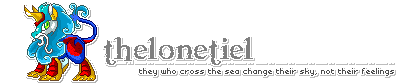Anyone know of any good ones, that aren't just free trials? I got an mp3 player for christmas, but it's noncompatible with itunes- so I can't get them on the player unless they're in mp3 format, then I can send them to windows media player (I think)
Any help?
mp4 to mp3 audio converters
-
Twofold Black
- Posts: 774
- Joined: 28 Mar 2006 06:40 am
- Gender: Male
- Location: Porn
- Contact:
Re: mp4 to mp3 audio converters
Do you mean mp4 or m4a format? There are some legal complications involved in converting from m4a, especially DRM-protected m4a such as one gets from the iTunes store. I can recommend hymn and MyFairTunes (currently MyFairTunes6, I think), but I'm not going to actually link to them. Google knows where they are. Of course, if you really do mean mp4, all of what I just said is nonsense.
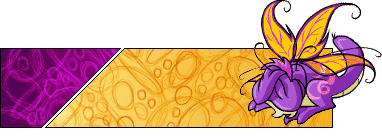
-
thelonetiel
- Posts: 1067
- Joined: 07 Jan 2006 08:56 pm
- Gender: Female
- Human Avatar: 15268
- Location: Nuevo Mexico, Estados Unidos
Re: mp4 to mp3 audio converters
iTunes will convert them for you. It isn´t particuarly convenient or fast, but I´m not sure how much better other programs are.
Forgive me, I don´t have iTunes handy, but essentially, go to the Options window, then Burning/Exporting tab, then change the file type on imported songs from the default to MP3, I don´t remember the number that goes along with it, but I think the lower number has the same quality as the Apple Lossless (which I believe appears as an .mp4 extension) and roughly the same file size. After that, you can right click on any song (or group of songs) and select "Convert selection to MP3". This´ll give you a new copy of the song, reset in terms of play data (last played, play count, etc.) but otherwise the same. Which is annoying, because if you don´t want to copies of the song you have to find the others to delete, which depending on how you go about it can be a pain.
There might be changes since I last converted anything, I´ve updated iTunes a couple times since then, but that´s roughly the procedure. It isn´t very efficient, it takes a while and slows down my computer, but it might be easier than finding a new program to download. I don´t have experience with anything else.
Forgive me, I don´t have iTunes handy, but essentially, go to the Options window, then Burning/Exporting tab, then change the file type on imported songs from the default to MP3, I don´t remember the number that goes along with it, but I think the lower number has the same quality as the Apple Lossless (which I believe appears as an .mp4 extension) and roughly the same file size. After that, you can right click on any song (or group of songs) and select "Convert selection to MP3". This´ll give you a new copy of the song, reset in terms of play data (last played, play count, etc.) but otherwise the same. Which is annoying, because if you don´t want to copies of the song you have to find the others to delete, which depending on how you go about it can be a pain.
There might be changes since I last converted anything, I´ve updated iTunes a couple times since then, but that´s roughly the procedure. It isn´t very efficient, it takes a while and slows down my computer, but it might be easier than finding a new program to download. I don´t have experience with anything else.
Re: mp4 to mp3 audio converters
iTunes will only convert them if they aren't DRM-protected, though, which goes with what Twofold Black said. But I think you can get around that by burning them to CD first, if they came from the iTunes store - not sure about otherwise.
-
Wingsrising
- Posts: 2682
- Joined: 18 Jan 2006 09:31 pm
- Gender: Female
- Human Avatar: 157670
- Location: Iowa, USA, trying to stay warm
Re: mp4 to mp3 audio converters
If you're looking to convert something from any format to mp3, one thing you can do is burn them to CD and then rip them off in the format of your choice. It's lossy but it strips the DRM (from any store, not just from iTunes), which is very handy. It's the first thing I do when I buy music with DRM and it's saved me from losing a few songs I've paid for already. Though looking at it the program Mr. Black suggested would do the same thing without as much quality loss.
I've tried dbPowerAmp music converter. I don't have iTunes so I can't personally testify how well it works with the m4a format, but it says it does on their website.
I've tried dbPowerAmp music converter. I don't have iTunes so I can't personally testify how well it works with the m4a format, but it says it does on their website.

-
Twofold Black
- Posts: 774
- Joined: 28 Mar 2006 06:40 am
- Gender: Male
- Location: Porn
- Contact:
Re: mp4 to mp3 audio converters
Yeah -- this method is lossy enough that I don't recommend it; if you do use it I suggest ripping at high-quality variable bitrate or using a non-lossy algorithm like Vorbis instead of MP3.Wingsrising wrote:If you're looking to convert something from any format to mp3, one thing you can do is burn them to CD and then rip them off in the format of your choice. It's lossy but it strips the DRM (from any store, not just from iTunes), which is very handy.
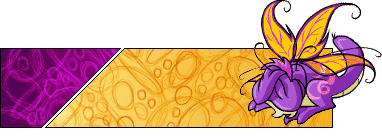
Re: mp4 to mp3 audio converters
Worked it out, I managed to use audacity to internally record sound on the computer, which I can then convert into mp3 format. You have to listen to the entire song for it to work, so it takes a long time- but hey, it's good music 
Re: mp4 to mp3 audio converters
I know that you already found a solution Spivs, but I thought I'd share this anyway. http://www.zamzar.com/ is a site that will convert a file to the extension of your choice and email it to you. It has 60 or so extensions to choose from.
Who is online
Users browsing this forum: No registered users and 35 guests