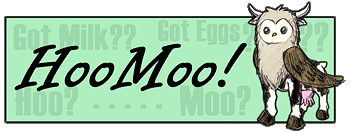In my quest to rebuild the original NC scripts I have just implemented another feature - comparisons. And not to be outdone by the original implementation, I've added another option as well - rather than just being able to compare two pets, it is now possible to compare an arbitrary number of pets.
However, I'm sure that there's at least one bug in there (that's one of the laws of programming), so please, could people try to break things for me, and in general find out whether it's usable and so on. After all, who needs specific testers when you've got a whole forum to do it for you?
You'll need this URL, one comparisons box will show up by default, more can be added as long as you don't store the results in a session cookie - my handling of those is currently slightly broken.