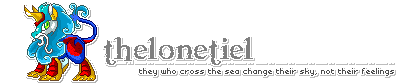Capitalization code
Capitalization code
Can anyone tell me the code to capitalize the pet name on a petlookup? Just the name at the top & in the stats. When I try, everything on the page becomes capitalized, even the description.
Thanks!
Thanks!
-
Jessi
- Posts: 3413
- Joined: 09 Mar 2006 06:29 pm
- Human Avatar: 155904
- Location: Seattle, Washington
- Contact:
Re: Capitalization code
There is no code to capitalize just the pet's name. Trust me. I've tried many a time with my Plushie Bori.
There's a way to capitalize only the bold text, which helps a bit - that code is:
Unfortunately, it won't correct the main header - for example, on my Plushie Bori, where it says
'rayuca the Plushie Bori ' - that part is bold, but its also its own (undefined) class and you can't do anything about it. I've tried everything without wanting to capitalize all the text, even tried making an image go over it. No dice.
If you see the lookups where people have used a code to capitalize the pet's name but not the text in the profile, it's because they did the profile BEFORE they added the code, screencaped it, saved it as an image and just have the image with the text and what not in the lookup instead of actual text.
Go take a look at my Bori if you want - I just have the bold text capitalized and really, the 'rayuca the Plushie Bori' thing doesn't bother me as much as it once did. I like having just the bold text capitalized a LOT more than having everything capitalized.
There's a way to capitalize only the bold text, which helps a bit - that code is:
Code: Select all
b {text-transform: capitalize;}'rayuca the Plushie Bori ' - that part is bold, but its also its own (undefined) class and you can't do anything about it. I've tried everything without wanting to capitalize all the text, even tried making an image go over it. No dice.
If you see the lookups where people have used a code to capitalize the pet's name but not the text in the profile, it's because they did the profile BEFORE they added the code, screencaped it, saved it as an image and just have the image with the text and what not in the lookup instead of actual text.
Go take a look at my Bori if you want - I just have the bold text capitalized and really, the 'rayuca the Plushie Bori' thing doesn't bother me as much as it once did. I like having just the bold text capitalized a LOT more than having everything capitalized.
-
thelonetiel
- Posts: 1067
- Joined: 07 Jan 2006 08:56 pm
- Gender: Female
- Human Avatar: 15268
- Location: Nuevo Mexico, Estados Unidos
Re: Capitalization code
I think I might've got it, tell me if this works for you. Exampled here.
td.content is the mainframe that houses all the stats, so it includes the main header, then td.contentModuleContent is the majority of the individual frames, so they are reverted back to no capitalization. Then like Jessi pointed out, the bold will capitalize the rest of the instances of the name on the page, though unfortunately other stuff gets capitalized too.
Edit:
And should you want it capitalized on your lookup, this should only affect the names. Glad I got a new uncapitalized lab rat I could play with for you guys! ^^
Glad I got a new uncapitalized lab rat I could play with for you guys! ^^
Code: Select all
<style>
td.content, b {text-transform: capitalize;}
td.contentModuleContent {text-transform: none;}
</style>
Edit:
And should you want it capitalized on your lookup, this should only affect the names.
Code: Select all
div#userneopets b {text-transform: capitalize;}
Last edited by thelonetiel on 08 Mar 2009 08:06 pm, edited 2 times in total.
-
Jazzy
- Devil's Advocate
- Posts: 2038
- Joined: 04 Jan 2006 06:06 pm
- Gender: Female
- Location: a g-orbital
- Contact:
Re: Capitalization code
Actually, you can do it a lot more selectively - you can't restrict it to just the name, but you can restrict it to just "Petname The Colour Species". Here's an example, using all-caps instead of capitalising individual words (because his name is already capitalised):
http://www.neopets.com/petlookup.phtml?pet=Narkhi
Compare this with one of my other pets, no CSS:
http://www.neopets.com/petlookup.phtml?pet=Linotype
As you can see, there are a few things which also change case. These are online neofriends (classes neofriendInfo and neofriendUsername), Attributes and Battledome Stats (which won't matter with you, because they'll look the same as normal if you're using code to just capitalise the first letter), and finally, the "Rate Narkhi" (rating_ballot, an id and not a class) and "Disable Rating" (pet_rating, also an id).
So, to only change the line which says "Narkhi the Green Grarrl", reverting those other parts to normal capitalisation:
This works because most of the text on the page either has a class, or is in a table - but the name line isn't. It's just in a div.
Hopefully this helps someone Let me know if there are other bits which also end up capitalised in practice.
Let me know if there are other bits which also end up capitalised in practice.
http://www.neopets.com/petlookup.phtml?pet=Narkhi
Compare this with one of my other pets, no CSS:
http://www.neopets.com/petlookup.phtml?pet=Linotype
As you can see, there are a few things which also change case. These are online neofriends (classes neofriendInfo and neofriendUsername), Attributes and Battledome Stats (which won't matter with you, because they'll look the same as normal if you're using code to just capitalise the first letter), and finally, the "Rate Narkhi" (rating_ballot, an id and not a class) and "Disable Rating" (pet_rating, also an id).
So, to only change the line which says "Narkhi the Green Grarrl", reverting those other parts to normal capitalisation:
Code: Select all
div{text-transform: capitalize}
td{text-transform: none !important;}
.neofriendInfo,.neofriendUsername,#rating_ballot,#pet_rating{text-transform: none !important;}
Hopefully this helps someone
-
Jessi
- Posts: 3413
- Joined: 09 Mar 2006 06:29 pm
- Human Avatar: 155904
- Location: Seattle, Washington
- Contact:
Re: Capitalization code
Tiel, I told you in MSN, but THANK YOU SO MUCH! And you too, Jazzy xD Ty and I spent hours trying to figure out how to do it and just couldn't get it done ;__; So I'm really glad someone was able to figure it out! As soon as I get home (at a writer's meeting right now xD) I'm going to go prettify up Rayuca's lookup a bit more :D
Re: Capitalization code
You guys are amazing. I had it capitialised on my main lookup but thad no idea there was a way to do it on petlookups, too. One question:
http://www.neopets.com/petlookup.phtml?pet=xthrone
Is there a way to capitalise her name on the 'likes gathering food etc' part?
http://www.neopets.com/petlookup.phtml?pet=xthrone
Is there a way to capitalise her name on the 'likes gathering food etc' part?
The Artist Formerly Known As Amneris


-
thelonetiel
- Posts: 1067
- Joined: 07 Jan 2006 08:56 pm
- Gender: Female
- Human Avatar: 15268
- Location: Nuevo Mexico, Estados Unidos
Re: Capitalization code
Covet, if you include "b" (for bold) in the code, it will capitalize all the bold bits, which happen to include all other instances of the name on the page. The only downside is that it capitalizes "Likes Gathering Food" as well, but it works well. So in Jazzy's, you'd change "div {text-transform: capitalize;}" to "div, b {text-transform: capitalize;}". Or just copy the code Jessi initially posted into your style sheet, if that's easier, you don't have to worry about running out of space it looks like. 
I'm not sure if I agree with Jazzy that including all divs is best, I think the td.content is more precise, but either works. ^^
I'm not sure if I agree with Jazzy that including all divs is best, I think the td.content is more precise, but either works. ^^
Re: Capitalization code
XD I haven't actually added a lookup description yet, clearly, but I tend not to do epic ones. Thanks! I shall go and prod at it.
The Artist Formerly Known As Amneris


Re: Capitalization code
Thanks everyone!
I'll try it out ^^
I'll try it out ^^
-
Jazzy
- Devil's Advocate
- Posts: 2038
- Joined: 04 Jan 2006 06:06 pm
- Gender: Female
- Location: a g-orbital
- Contact:
Re: Capitalization code
Tiel, the whole point of my code is it is more specific - your code capitalises bits which don't need to be. If you use divs rather than bold text, you don't get "Act Very Friendly" and things like that. Here's one of my pets where I've included the full code - again, uppercase, because she has a capitalised name. It really does only affect "Petname the Colour Species", along with "attributes" and "battledome stats" which, as I said above, will look as though they haven't been changed if the person uses capitalize rather than uppercase.
-
thelonetiel
- Posts: 1067
- Joined: 07 Jan 2006 08:56 pm
- Gender: Female
- Human Avatar: 15268
- Location: Nuevo Mexico, Estados Unidos
Re: Capitalization code
If that's the effect you want Jazzy, you just need to take the "b" addition out of my code and it'll do the same thing, just in fewer characters and using exact classes.  Jessi seemed to want the instances like "Name likes hunting for treasure" to be capitalized too and I assumed others would as well. Unless I'm totally missing something, the rest of the code shouldn't capitalize anything other than the top "Name the Color Species."
Jessi seemed to want the instances like "Name likes hunting for treasure" to be capitalized too and I assumed others would as well. Unless I'm totally missing something, the rest of the code shouldn't capitalize anything other than the top "Name the Color Species."
Who is online
Users browsing this forum: No registered users and 34 guests