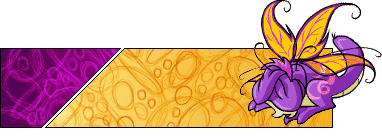Hey all. I'm cheap and all I have is the GIMP, which is (thank god) free. Recently, someone put up a lineart of a picture on deviantART that I wanted to colour, so I saved it and opened it in the GIMP.
Only problem is: I want to make the inking layer transparent.. does anyone know how to do this?
If anyone can make the picture transparent, you can find it here.
Thank you in advance!
Please make me transparent!!
-
anzuronamin
- Posts: 491
- Joined: 10 Jan 2006 12:06 am
- Gender: Female
- Location: ussuh
- Contact:
-
Twofold Black
- Posts: 774
- Joined: 28 Mar 2006 06:40 am
- Gender: Male
- Location: Porn
- Contact:
-
anzuronamin
- Posts: 491
- Joined: 10 Jan 2006 12:06 am
- Gender: Female
- Location: ussuh
- Contact:
-
anzuronamin
- Posts: 491
- Joined: 10 Jan 2006 12:06 am
- Gender: Female
- Location: ussuh
- Contact:
Who is online
Users browsing this forum: No registered users and 21 guests