Hey folks...
Now my semester is over I have decided to make a post on our most esteemed forum about productivity tools!
What is a productivity tool, I hear you ask? Why, it's something you use to be more productive, achieve your goals and all that. To that end, my current goals include "not failing all my exams" and also "turning up to friends' parties" what with being a uni student.
There are two or three things that really have helped me do that lately!
#1 - Remember The Milk - http://www.rememberthemilk.com/
OK, it has a really stupid name and the cartoony cow in the logo really screams "take me seriously", but it's a pretty cool "To Do List" application. There are others out there, but this is the one that I first started using properly and I've stuck with it.
What do you do with it?
You basically put your tasks - they can be anything, obviously - and their due dates on it, and things like how often they repeat. For example, I had a weekly tutorial for CIVL2110, so I had a task called "CIVL2110 Tutorial" and had it repeat every 1 week. It was nifty, because when I got an assignment I'd enter it in, and I'd know when I had to put it in.
I also use it for neopets a little, I have tasks for art trades and things like that that I'm doing, so I can keep a track of who owes me art or who I owe art to.
Also, one of my passwords has to be changed every 3 months or my account gets locked, so I have something coming up every 3 months telling me to change my password so my account doesn't get locked.
TONS of stuff you can do with it! (I even kept track of how much money friends owed me on it)
Like, you can get people to email you tasks and email them to yourself and stuff. pretty cool.
#1.1 Remember the milk for GMail firefox extension
There's a firefox extension so it shows up next to your gmail inbox. No link yet, it's out there somewhere though.
#1.2 Remember the milk vista sidebar gadget
You can have it on your vista sidebar. I like my vista sidebar.
#2 Google Calendar https://www.google.com/calendar/
It's a calendar. You put events in it. I was using sunbird for a little while, but google calendar is great because it's online so I can look at it when I'm at work and know which lectures I have to attend etc. Especially good because when I get invited to a party, I put it in my calendar, and then forget about it and let my calendar tell me I have to do something that week. Really awesome for things like friends saying "are you free on day X", I can just open up my calendar, and kablooie! turns out I have a dentist appointment.
#2.1 Google Labs Google Calendar addon for gmail
You can see your calendar in gmail using google labs. Pretty cool.
#2.2 Google calendar vista sidebar gadget
You can have it on your vista sidebar. I like my vista sidebar. Can you tell?
#3 Anki http://anki.ichi2.net/
It's a flash card program with some cool capabilities for teaching japanese in particular, but I don't use it for that. I used to use a program called Cue Card to make flash cards on the computer (it shows you a question, you say/write the answer, press the "show answer" button and then tell the program whether you were correct - great if you're like me and really benefit from this sort of learning but don't have anyone you can con into showing you flash cards / cbf making them out of precious trees). But Anki is really awesome, especially for long-term learning - it will schedule when you should next see the card based on how well you knew it and how well you have known it in the past, which means that it theoretically keep reminding you of hard things more often than easy things.
You can also download decks other people have made - I downloaded a deck of French words to help brush up on my French, which has been fun.
It can do stuff like record audio and have pictures as questions/answers. (Want to identify composers from hearing excerpts of their music? Want your question to be "draw the waterfall lifecycle model"? NOW YOU CAN).
It's really cool. It won't help you understand anything, of course, but for things that just require you to memorise a mountain of facts it's very helpful.
#4 Windows Live Mesh https://www.mesh.com/welcome/default.aspx
This is great if you have multiple computers. Basically, it syncs your folders across several computers using the internet, and you can also share content with your friends over it - great for group projects. Unfortunately, it only works on Windows at the moment, thanks micro$oft. However, you can access your files anytime by logging into your "windows live" account (which is the account you use to log in to MSN). Great for me, I work on an assignment on my PC, save it, then when I turn my laptop on at uni it downloads the updated file, and I edit the assignment some more, save it, and then my PC at home downloads it.
They give you like 4GB of storage which should be enough for most uses. I'm using like 400MB of it personally.
So, now you've heard about my producitivity tools, what are yours? Do you have any that kick the arse of the one I'm currently using? If so, I'd love to hear about them. What made me decide to write all this up was finding out about Anki when I was using CueCard for literally years.
Productivity Tools
-
AngharadTy
- Zombie Queen
- Posts: 5251
- Joined: 08 Jan 2006 05:20 am
- Gender: Female
- Human Avatar: 89833
- Location: Tyland
- Contact:
Re: Productivity Tools
Anki sounds really interesting. I'll have to look into that. The only other language-learning tool that I've thought was well designed is Livemocha, which is really interactive--basically as interactive as you want it to be. Which is handy.
I only recently started using the google calendar, but I really like it so far. I need something like that to keep me on track. I'd like it even more if I had a G1. *snaps fingers*
I only recently started using the google calendar, but I really like it so far. I need something like that to keep me on track. I'd like it even more if I had a G1. *snaps fingers*
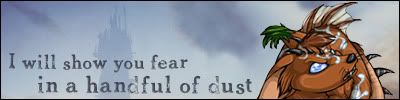

Who is online
Users browsing this forum: No registered users and 38 guests
